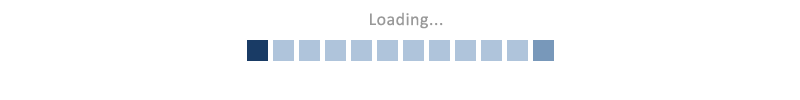Report for propertyblink.com
iwebchk-
screenshot of propertyblink.com
Social Media Indicators
Too bad, your social media presence is very low. Facebook Mentions 0
Facebook Mentions 0 Twitter Recent Mentions 0
Twitter Recent Mentions 0 Pinterest Mentions 4
Pinterest Mentions 4 Reddit Mentions 0
Reddit Mentions 0
High level of social activity increases domain authority and ability to rank higher, helps search engines to
find and index new content in real-time, provides indicators for content authenticity and reader's engagement.
Note: This data relates only to the websites URL and does not include specific brand pages.
Note: This data relates only to the websites URL and does not include specific brand pages.
Facebook is the largest and most popular social networking website. A well utilized Facebook page can increase your visibility online,
improve your real-time search engine optimization, and provide your visitors with a venue to connect and promote your brand.
https://www.facebook.com/business/build
Twitter™
We have located following Twitter™ account:
@ | |||
| Description: | EMPTY | ||
| Tweets: | 0 - Too bad, you are not tweeting at all. | ||
| Followers: | 0 - Too bad, you have no followers. | ||
| Following: | 0 - You are following no one. | ||
| Page Link: | Yes, your homepage is linking to your Twitter™ account. | ||
| Verified: | No, your account has not been verified by Twitter™ | ||
| Account Age: | 55 years, 15 days, 4 hours, 22 minutes |
Warning: This account does not link to your website.You are not maximizing your Twitter™ bio (description) space.
Twitter is a very popular social networking and micro-blogging service that when utilized correctly can significantly increase your
brand awareness, promote your products and services, boost traffic to your website and help to connect with visitors.
https://twitter.com/about
Traffic Rank
Data could not be obtained.
Visitors Localization
No data available.
Images
Good, most images have ALT attribute.
Number of images: 75
Missing alt tag: 2
Missing alt tag: 2
List of images with missing ALT attributes:
- https://propertyblink.com/files/heart.svg
- https://propertyblink.com/files/compare.svg
Title
We have found following title:
"Property in Surat | Real Estate in Surat | Buy Sell Rent Properties - PropertyBlink"
Length: 83 characters
Warning: The title is 83 characters long. The title should not exceed 80 characters.
The <TITLE> element provides a short piece of text describing the document. The title is very important as it shows in the window title bars, bookmarks and search results. Title should be between 60 to 80 characters long. (www.w3.org/QA/Tips/good-titles)
Description Metatag
We have found following description:
"Explore PropertyBlink, Surat's No. 1 & award-winning real estate portal. Search, Buy, Sell & Rent Property in Surat. Use PropertyBlink for any Services related to Real Estate in Surat. Find your dream property today!"
Length: 216 characters
Keywords Metatag
No Keywords Found.
Text to HTML Ratio
The Text to HTML ratio is 10.29%
Original content is by far the single most important element to search engines. Low Text to HTML ratio indicates little content for search engines to index. We consider it to be good practice to have a Text to HTML ratio of at least 10% and ideal above 20%
Keyword Density & Consistency
| Consistent | Keywords | % Density | # Count | T Title | D Desc. | H <H> | A ALT | B <b> | |
|---|---|---|---|---|---|---|---|---|---|
| surat | 5.29% | 57 | 2 | 2 | 14 | - | 27 | ||
| options | 3.71% | 40 | - | - | - | - | - | ||
| properties | 3.25% | 35 | 1 | - | 4 | 15 | 2 | ||
| property | 2.97% | 32 | 1 | 2 | 7 | 1 | 11 | ||
| services | 2.69% | 29 | - | 1 | 1 | 7 | - | ||
| propertyblink | 2.51% | 27 | 1 | 2 | 9 | 1 | - | ||
| callback | 2.32% | 25 | - | - | 1 | - | - | ||
| heart | 2.23% | 24 | - | - | - | 24 | - | ||
| icon | 2.23% | 24 | - | - | - | 24 | - | ||
| homes | 2.23% | 24 | - | - | - | 1 | - | ||
| heart icon | 2.23% | 24 | - | - | - | - | - | ||
| real estate | 1.49% | 16 | 1 | 2 | 4 | - | - | ||
| callback form | 1.21% | 13 | - | - | 1 | - | - | ||
| bhk homes | 1.11% | 12 | - | - | - | - | - | ||
| budget properties | 1.11% | 12 | - | - | - | - | - | ||
| surat real estate | 0.28% | 3 | - | - | - | - | - | ||
| propertyblink real estate | 0.19% | 2 | - | - | 2 | - | - | ||
| ultra luxury homes | 0.19% | 2 | - | - | - | - | - | ||
| request call back | 0.19% | 2 | - | - | - | - | - | ||
| buy sell rent | 0.09% | 1 | 1 | - | - | - | - | ||
Frames
No frames detected.
Flash
No flash detected.
Headings
- 1 <H1>
- PropertyBlink Real Estate | Property in Surat
- 9 <H2>
- New Properties in Surat
- Resale Properties in Surat
- Commercial Properties in Surat
- Property in Surat by Segment
- Property in Surat by Location
- Real Estate Services in Surat
- FAQs: PropertyBlink Real Estate in Surat
- PropertyBlink in Numbers
- Support Information
- 12 <H3>
- Why Choose Us for Property in Surat
- Trustworthy and Reliable
- Competitive Pricing
- Local Market Knowledge
- Investment Opportunities
- Customer Satisfaction
- Why should I choose PropertyBlink for property in Surat?
- Does PropertyBlink offer assistance for investment at real estate in Surat?
- Can I list my property for sale in Surat on PropertyBlink?
- What types of properties are available on PropertyBlink?
- How PropertyBlink simplify the process of buying/renting a home in Surat?
- Tell me something to go with PropertyBlink to buy property in Surat?
- 1 <H4>
- Callback Form
- 3 <H5>
- Free Service
- Best Price
- Trustworthy
- 5 <H6>
- About Us
- By Segment
- Useful Links
- Quick Links
- Follow Us (90,000+ Members)
Doctype
HTML 5
Character Encoding
UTF-8 (Unicode)
Covers: Worldwide
Covers: Worldwide
Language
Declared Language: en (English)
Language Attribute: en (English)
Language Attribute: en (English)
W3C Markup Validation
Status: FAILED [80 errors, 42 warning(s)]
It is good practice to use valid HTML/XHTML markup as it ensures that the search engines can read the website correctly as well as it improves cross browser compatibility (W3C Markup Validation Service).
Deprecated HTML elements
Good, no deprecated elements found.
Nested HTML Tables
Great, no nested tables detected.
Web Analytics
Yes, we have detected following web analytics tools:
 Google™ Analytics
Google™ Analytics
robots.txt
Yes, https://propertyblink.com/robots.txt
Your robots.txt file is blocking search engines access to parts of the website.
User-agent: *- Disallow: /*.html$
- Disallow: /*.htm$
- Disallow: /*.php3$
XML Sitemap
Accessibility Check
Data could not be obtained.
Following Web accessibility standards while developing a website can help users with specific needs,
such as visually impaired, motor/mobility, auditory, seizures, as well as cognitively and intellectually impaired disabilities.
Some of these fixes include general seo applications like Alt tags, Form labels, fixing empty links and adding alternative text.
To read more about accessibility guidelines follow this link Web Content Accessibility Guidelines (WCAG) Overview.
Mobile Rendering
Mobile Optimization
Mobile PageSpeed analyzes webpages and evaluates its performance while providing suggestions on reducing page load times. Google is incorporating website speed in search ranking (www.mattcutts.com/blog/site-speed)
Mobile Experience
Mobile users have now become a critical part of online visits. Making the website mobile friendly is no longer an option but rather necessity. (https://developers.google.com/webmasters/smartphone-sites/)
Favicon
No hi-resolution (192x192) icon found. |
Apple touch icon not found |
The Favicon is a small icon associated with a website. The Favicon is important because it is displayed next to the website's URL in the address bar of the browser as well as in bookmarks and shortcuts.
Custom 404 Error Page
No valid custom 404 error page detected.
A 404 is a standard http response code for a resource that cannot be located on the server. Web servers usually return a "404 Not Found" error page for non-existing pages. Unfortunately, these default error pages are very generic and a not very user friendly, therefore, using a custom 404 error page is highly recommended.
Process of returning http status code "200 OK" for a non-existent page or redirecting users to another url is called soft 404. Soft 404 errors are problematic for search engines and are not advisable. (https://support.google.com/webmasters/answer/181708)
Process of returning http status code "200 OK" for a non-existent page or redirecting users to another url is called soft 404. Soft 404 errors are problematic for search engines and are not advisable. (https://support.google.com/webmasters/answer/181708)
Printability
Great, you are using print-friendly CSS:
W3C CSS Validation
Status: PASSED [0 error(s)]
Indexed Pages
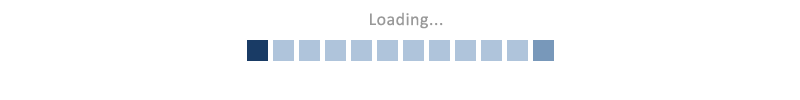
Domain Age
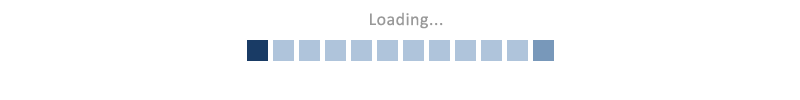
Domain Expiration
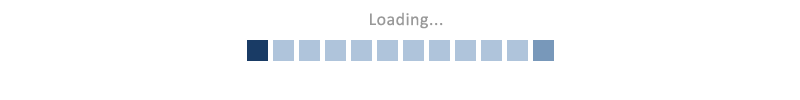
Links
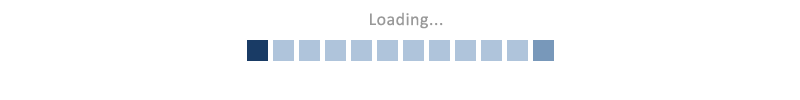
Broken Links
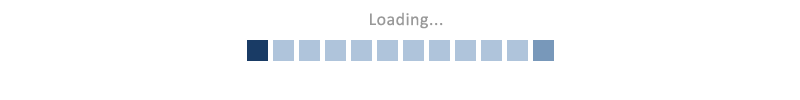
IP Canonicalization
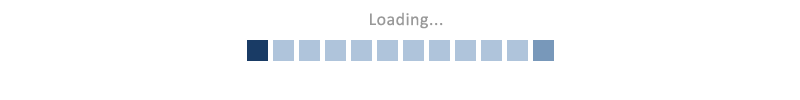
URL Canonicalization
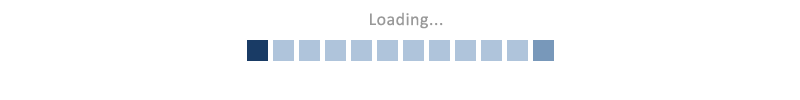
Page Speed
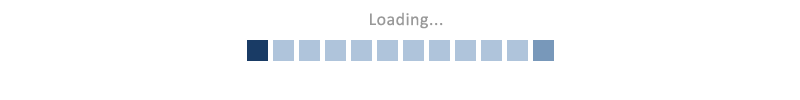
Server Information
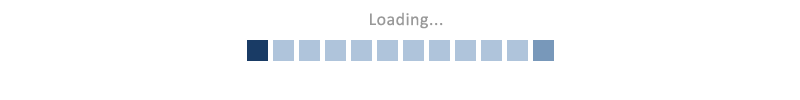
HTTPS (SSL)
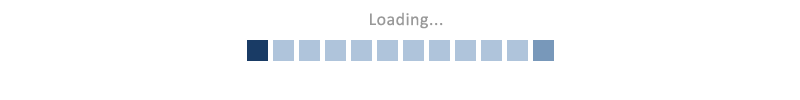
Safe Browsing
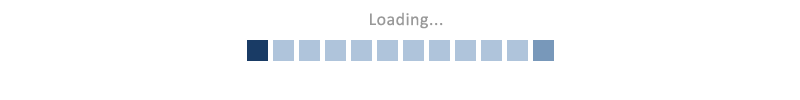
Spam Blacklist
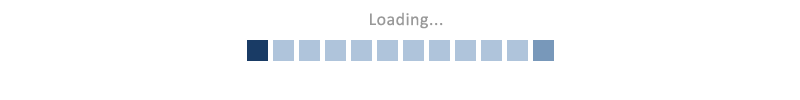
Email Address Obfuscation
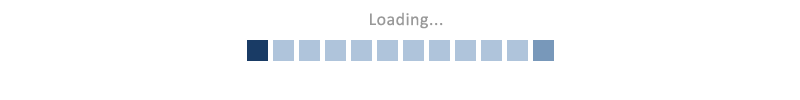
Directory Browsing
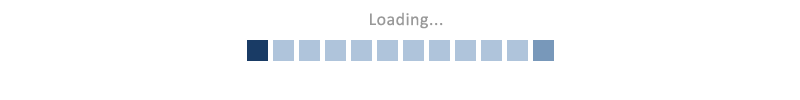
Whois Privacy
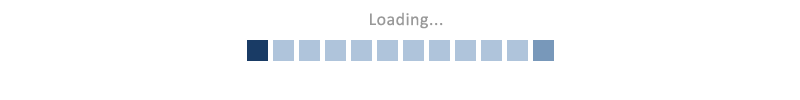
Server Signature